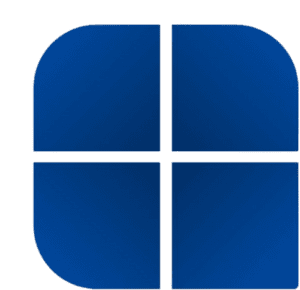 If you’re looking to set up a reliable and powerful server environment, Windows Server 2025 Standard is an excellent choice. Whether you’re a small business or an IT professional, this guide will walk you through how to download, install, and activate your Windows Server 2025 Standard license easily.
If you’re looking to set up a reliable and powerful server environment, Windows Server 2025 Standard is an excellent choice. Whether you’re a small business or an IT professional, this guide will walk you through how to download, install, and activate your Windows Server 2025 Standard license easily.
1. Check System Requirements
Before installing Windows Server 2025 Standard, make sure your hardware and software meet the minimum requirements to ensure smooth performance:
| Component | Minimum Requirement | Recommended |
|---|---|---|
| Processor | 1.4 GHz 64-bit processor (x64 compatible) | — |
RAM | 2 GB | 4 GB or higher |
| Storage | 32 GB free disk space | — |
| Network | Ethernet adapter (1 Gbps capable) | — |
| Other | UEFI 2.3.1c-based system, Secure Boot recommended | — |
Meeting these requirements guarantees your server runs efficiently and supports all Windows Server 2025 Standard features.
2. Download the Installation Media
After purchasing your Windows Server 2025 Standard license, you will receive a secure download link from us. This link provides access to the official Microsoft installation files, ensuring you get a safe and genuine product.
Important:
When you buy your license from our store, Flixeasy.com – Windows Server 2025 Standard Lifetime License Key, we will promptly send you the download link so you can start your installation without delay.
3. Install Windows Server 2025 Standard
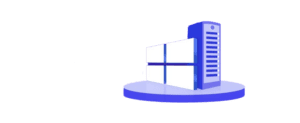 Follow these simple steps to install your Windows Server:
Follow these simple steps to install your Windows Server:
Insert the installation media (USB/DVD) or mount the ISO file.
Restart your PC and boot from the installation media.
Follow the on-screen instructions, selecting your language, time, and keyboard preferences.
Click Install Now and enter your product key if prompted.
Choose the Windows Server 2025 Standard edition to install.
Select the installation type: Custom for a clean installation or Upgrade if you are updating from a previous version.
Follow prompts to complete the installation and restart your system.
Your server is now installed and ready for activation.
4. Activate Windows Server 2025 Standard
Activation ensures your copy of Windows Server is genuine and fully functional. Here’s how to activate:
Open Settings > Update & Security > Activation.
Click Change product key and enter the license key you received after purchase.
Click Activate and wait for confirmation.
Activation can also be done via command prompt using slmgr.vbs if you prefer a manual method.
Why Choose Windows Server 2025 Standard?
Windows Server 2025 Standard provides enhanced security, robust performance, and flexible virtualization options. It’s perfect for businesses aiming to streamline their IT infrastructure with cutting-edge technology.
Get Your Windows Server 2025 Standard License Today!
Ready to power your business with the latest Windows Server? Purchase your Windows Server 2025 Standard Lifetime License Key from our trusted store:
Click Here To Buy Windows Server 2025 Standard License
We provide fast delivery of your license and download link, along with dedicated customer support to assist you every step of the way.


